Utilizing Threads for Your Business: A Comprehensive Social Media Strategy Guide
Introduction:
Threads, a new social media platform developed by Meta, combines the real-time conversational aspect of Twitter with Instagram’s visual appeal, providing businesses with a dynamic space to engage with their audience. With 30 million sign-ups on its first day, Threads offers a unique opportunity to boost brand visibility, foster meaningful conversations, and enhance customer engagement. In this article, we will delve into the exceptional features and Benefits of Threads, explaining how they empower businesses to elevate their sales strategies and achieve exponential growth in the online marketplace.
Availability:
Threads are currently available in over 100 countries, including the US, UK, Australia, Hong Kong, Japan, Singapore, and more, with the exception of the EU due to privacy concerns.
Advantages of Using Threads for Your Business:
- Cross-Platform Visibility:
Threads seamlessly integrates with Instagram, enabling you to share Threads posts directly to Instagram Stories. This cross-platform visibility helps maximize content distribution and engage with a broader audience across various social media channels. Additionally, users can sign up for a Threads account using their existing Instagram credentials, simplifying the registration process.
- Expanded Audience Reach:
Threads opens doors to a vast user base, allowing businesses to extend their reach and connect with a wider audience. With the platform’s curated content algorithms, you can tailor your posts to match the interests and preferences of potential customers, maximizing the impact of your marketing efforts. You can also include links to your website or utilize tools like WhatsApp links in your Threads bio to collect new leads and initiate WhatsApp conversations with customers.
- Personalized Brand Experiences:
Threads empowers you to create personalized brand experiences by tailoring your content to individual user preferences. Posting engaging and relevant content can establish deeper connections with your target audience and encourage them to follow you on other social media channels, thereby fostering brand loyalty.
Strategies for Success on Threads:

- Compelling Content Creation:
Craft engaging and concise posts within the 500-character limit, focusing on delivering value, insights, and thought-provoking ideas. Including high-quality visuals, such as photos and videos, can capture your audience’s attention and enhance the visual storytelling experience.
- Engaging in Meaningful Conversations:
Actively participate in discussions and respond to comments on your posts. By demonstrating your expertise, addressing customer inquiries, and fostering open dialogue, you can build trust and establish your brand as a thought leader within your industry.
- Cross-Platform Sharing:
Share your Threads posts on Instagram Stories and display your Threads username on your Instagram profile to increase discoverability. This allows your content to reach a broader audience and attracts potential leads interested in your industry or niche.
Reposting Threads on Instagram or Other Platforms:
Sharing your Threads posts is straightforward. Follow these steps:
- On your Threads post, click on the share button (arrow icon).
- Select “Add to story” or “Post to feed” to repost on Instagram. Alternatively, copy the link or share it on other platforms.
- If you choose “Add to story,” you will be redirected to your Instagram Story draft, where you can edit and publish it.
Key Considerations for Using Threads for Business:
- You must have an Instagram account to use Threads.
- Threads does not have a direct messaging function, but you can communicate with your customers through Instagram if they engage with you on Threads.
- All posts are limited to 500 characters.
- Threads does not currently offer a hashtag feature.
- Be mindful when creating a Threads account, as you can only deactivate it if you change your mind. Permanent deletion is not an option unless you delete your Instagram account.
Conclusion:
As Threads offers a valuable opportunity for businesses to engage in meaningful conversations with both potential and existing customers, creating an account now can provide numerous benefits. By establishing a presence on this growing social platform, your business can stay ahead of the competition and stand out in a less crowded space, ultimately leading to a stronger online presence.
In your social media journey, partnering with a professional social media marketing management company can be a game-changer. At Digital Media Calendar, we specialize in crafting effective strategies tailored to your business’s unique needs. Our team of experts can help you maximize your Threads presence, create compelling content, and engage with your audience effectively. Contact us today and let’s take your social media strategy to the next level. We are here to empower your business for success.
FAQ
Q1: What is Threads, and how is it different from other social media platforms?
A1: Threads is a social media platform developed by Meta. It combines the real-time conversational aspect of Twitter with the visual appeal of Instagram. Threads offer a unique space for businesses to engage with their audience through short, concise posts. Unlike other platforms, it emphasizes real-time conversations and has a character limit of 500, making it distinct from traditional social media.
Q2: Is Threads available worldwide?
A2: Threads is currently available in over 100 countries, including the US, UK, Australia, Hong Kong, Japan, Singapore, and more. However, it is not available in the European Union (EU) due to privacy concerns.
Q3: How can Threads benefit my business?
A3: Threads provides several advantages for businesses, including cross-platform visibility by integrating with Instagram, expanded audience reach, and the ability to create personalized brand experiences tailored to individual user preferences. This can lead to increased brand loyalty and stronger connections with your audience.
Q4: Can I share Threads posts on other social media platforms?
A4: Yes, you can share Threads posts on Instagram by clicking the share button on your Threads post and selecting “Add to story” or “Post to feed.” This cross-platform sharing helps maximize content distribution. You can also copy the link or share it on other platforms.
Q5: What are some key considerations for using Threads for business?
A5: It’s important to note that you need an Instagram account to use Threads, as it seamlessly integrates with Instagram. Threads do not have a direct messaging function, so communication with customers happens through Instagram. Posts on Threads are limited to 500 characters, and the platform does not currently offer a hashtag feature. Additionally, be cautious when creating a Threads account, as deactivation is possible, but permanent deletion requires deleting your Instagram account.
For more Blogs:- www.digitalmediacalendar.com/blogs/news