The Power of Google Business Profile: 5 Key Strategies for Success
Introduction:
In the fast-paced digital era, having a strong online presence is essential for businesses of all sizes. One often overlooked yet highly effective tool for boosting brand visibility is the Google Business Profile. Formerly known as Google My Business, this free listing can make a significant impact on your marketing efforts. In this blog, we will explore five strategies to optimize your Google Business Profile and maximize its potential.
Craft an Engaging, Keyword-Friendly Business Description:
The business description on your Google Business Profile serves as the first impression for potential customers. Keeping it accurate, compelling, and tailored to your target audience is crucial. A concise narrative that highlights your brand's story, mission, and core values can set you apart from the competition. To enhance visibility on search engines, strategically incorporate relevant keywords into your description. Remember, simplicity is key, and avoid stuffing keywords that might detract from the overall message.
Google Business Profile descriptions have a character limit of 750, so make every word count!
Set Up Direct Messaging:
Facilitate direct communication with your customers by enabling the direct messaging feature on your Google Business Profile. This feature allows users to reach out to you directly, providing an opportunity for you to address inquiries promptly. Quick responses demonstrate your commitment to customer satisfaction and build trust. It’s important to note that Google requires business verification before activating direct messaging.
Add Compelling Photos That Showcase Your Brand:
Visual appeal plays a pivotal role in attracting and engaging potential customers. Ensure your Google Business Profile features high-quality photos that align with Google’s guidelines. Showcase various aspects of your business, including exteriors, staff interactions, and customer engagement. Regularly updating your photos keeps your content fresh and authentic, enhancing your brand’s credibility.
Regularly Post to Your Google Business Profile:
Treat your Google Business Profile as an extension of your social media strategy. Regular updates provide users with insights into your business activities. Utilize the available post types—Updates, Offers, and Events—to engage users and guide them through the marketing funnel. Including a clear call to action (CTA) in your posts makes it easier for users to take specific actions, such as making a purchase or signing up for newsletters.
Make the Most of Product and Service Uploads:

Enhance the user experience by adding your products and services to your Google Business Profile. This feature makes it convenient for users to browse and purchase directly through your profile. Optimize product descriptions with concise, thoughtful content and include relevant keywords for improved search engine optimization (SEO). Properly categorizing your products guides users to specific items, increasing their chances of making a purchase.
Conclusion:
Incorporating these strategies into your Google Business Profile optimization efforts can significantly boost your online presence and attract a wider audience. For businesses seeking expert assistance in managing their social media marketing, Digital Media Calendar, a leading social media marketing management company, is here to help. Unlock the full potential of your Google Business Profile and watch your brand soar to new heights in the digital landscape.
FAQ
Q1: Why is optimizing my Google Business Profile important?
A1: Optimizing your Google Business Profile is crucial for enhancing your brand’s online visibility. It helps you stand out in search results, provides essential information to potential customers, and establishes trust in your business.
Q2: How long can my business description be on Google Business Profile?
A2: Google Business Profile descriptions have a character limit of 750. It’s essential to craft a concise yet engaging description that highlights your brand’s story, mission, and core values.
Q3: Why should I enable direct messaging on my Google Business Profile?
A3: Enabling direct messaging allows potential customers to communicate with you directly, fostering a quick and personal connection. Responding promptly to inquiries demonstrates your commitment to customer satisfaction and can potentially boost sales.
Q4: What types of photos should I showcase on my Google Business Profile?
A4: High-quality photos that adhere to Google’s guidelines are essential. Showcase different aspects of your business, including exteriors, staff interactions, and customer engagement. Regularly updating your photos keeps your content fresh and authentic.
Q5: How can regular posts on my Google Business Profile benefit my business?
A5: Regular posts provide users with insights into your business activities, keeping them engaged. Utilize the three post types—Updates, Offers, and Events—to guide users through the marketing funnel. Including a clear call to action (CTA) in your posts makes it easier for users to take specific actions.
For more Blogs:- www.digitalmediacalendar.com/blogs/news